 |
||||||||||||||
OCR Manual Bookkeeping |
||||||||||||||
This web site contains free sample Excel spreadsheets for you to download. Several have been developed from the excellent OCR Manual Bookkeeping course at South Staffordshire College, Lichfield Campus, Staffordshire, United Kingdom.
Visit the South
Staffordshire College website for further information about OCR Bookkeeping, Computerised Accounts and other courses.
|
||||||||||||||
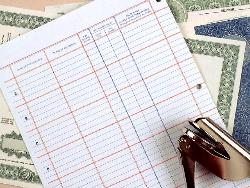 |
||||||||||||||
The sample workbooks have been developed during 2007 and
2008. Please note that in order for these workbooks to work, macros must be
enabled within Excel. Check for this from within Excel by selecting menu
options Tools, Macros, Security and ensuring that the Medium security level is selected.
You can use the workbooks from within your web browser ( e.g. Internet Explorer or Firefox) by simply left mouse clicking on the required workbook. Alternatively, you can download them to your own computer by
positioning your mouse over the text describing the required workbook, single right mouse clicking, selecting Save Target As and in the displayed dialogue box specify where you want the workbook to be saved.
Also available is a downloadable document of free OCR forms
such as petty cash, cash book and double entry. Single right mouse click here, select Save Target As and in the generated dialogue box specify where you
want the OCR document to be saved. In order to use the OCR document, you
will need the free Adobe Acrobat reader. Again, click here and you will be taken to the Adobe web site to download the software.
If you need any further help with the downloads, please
contact me at email address john@dovesoft.co.uk
| | |||||||||||||
Sample spreadsheets:
* Denotes additional workbooks that you might find useful. It
is recommended that because of its size, the invoice application be
first downloaded before use.
| ||||||||||||||